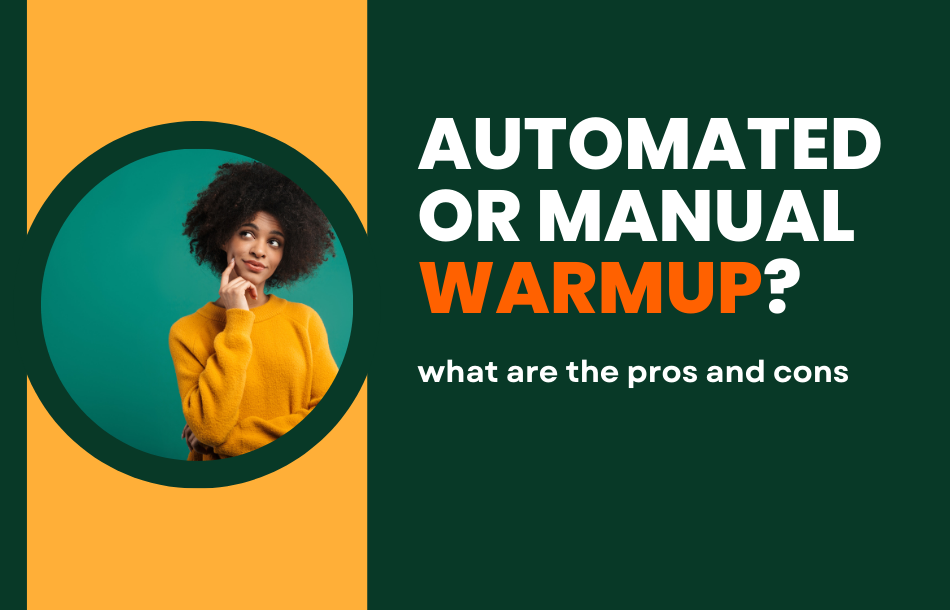
The first thing to do when sending emails, specially cold emails from a new domain, is to warm up the IP and domain. . Your emails will no longer be classified as spam.
The warmup procedure is critical if you want to reach your audience properly and have strong deliverability.
This step is kind of complicated and time-consuming; therefore, there are services that make it easy for you with automation.
You just enter your domain specifics, and warmup emails start sending automatically.
You can warm up a specific template or any template.
Mailerever made it easy for you to start warmup and get reputations in only a few weeks.
But what are the pros and cons of the manual email warmup and the automated one?
How Automated Email Warmup Works?
This step is kind of complicated and time-consuming; therefore, there are services that make it easy for you with automation.
Automated email warmup requires the minimum effort from your side. All you need to do is set up your email account (which is better to be a professional email based on your domain See Why) on a separate domain. Also, you need to set up the SPF and a DKIM record, which are very simple steps.
For that part, you can talk to our experts to help you through this.
The actual automated part is the process of sending emails to a single person. gain a good reputation.
But who will give you good feedback when sending emails? Here at Mailerever, we have seeds for this purpose. who will positively interact with your emails, open and reply to them. These kinds of interactions are what make your reputation higher and make you ready to send cold emails to your subscribers.
How Manual Email Warmup Works?
The manual email warm-up has various stages.
#1
First, you need to set up your email account.
When you want to start your warmup to send cold emails, you'll need a professional email address based on your domain. Gmail and Yahoo requirements in 2024 say that you need to do this.
#2
Take care of the MX record.
Do this to gather the replies. The Mail Exchange (MX) record is a crucial part of a domain's DNS records, directing incoming emails to the correct mail server. It specifies the mail server responsible for accepting messages on behalf of the recipient's domain.
Multiple MX records can be created with different priority settings, ensuring email delivery even if one server is down. MX records also play a role in ensuring correct email routing and security, with email servers verifying the legitimacy of sending and receiving mail servers to reduce spam and spoofing.
#3
The next step is to make your email account more professional by setting a signature and a from name.
This is not necessary, but it helps your audience recognize you and makes you look more professional. However, try to avoid using images and links so that ESPs won't initially flag it as spam.
#4
Start sending a few emails each day.
If your domain is cold and you have never sent emails before from the specific email address you want to warm up, don't send any emails during the first week that you register the domain. Wait 2 or 3 weeks, and then start sending only a couple of emails each day.
The email copy that you send is important, so keep it simple and real. like you normally send emails to your friends and/or businesses. Don't ever use fake or nonsensical copy when warming up your emails.
The interaction between you and your recipients is very important at first. So just send your emails to the people you know, like your friends and colleagues. People that you know will reply to you.
Pro tip #1: try to send your emails to different ESPs, such as Yahoo, Outlook, AOL, etc.
Protip #2: Ask your friend's business email addresses (if available) and send emails to them. Ask them to reply. This also has a huge impact on your reputation.
However, if your domain is not new and you have previously used it, you can send emails to your friends and the contacts you know in the first week. The first emails should be personal emails. then you can shift to business contents.
then start increasing the number and the times you send emails each day.
Still, don't send cold emails. just normal regular emails that people send to each other. communications and questions, and ask recipients to reply to those messages.
As I mentioned before, try to send to all types of accounts, aka Yahoo, AOL, Outlook, GoDaddy, etc.
Pros
Automated Email Warmup
It Operates Automatically.
The automated email warmup process will be handled by the service you choose and doesn't require a lot of work from your side. You just need to connect your mailbox to Mailerever, and warmups will be started.
Your Time is Saved.
The most precious resource we possess in this world is time. By using the mailerever warmup tool, you can relax and concentrate on other areas of your business while it takes care of the work and mimics human behavior using AI.
There are Ready Email Seeds
When you choose the Mailerever Automatic Warmup Tool, we already have both human and AI seeds interacting with your emails, so you don't need to look for email contacts elsewhere.
Manual Email Warmup
ESP's Algorithms Consider You as Human
If all goes according to plan and you follow the steps I've listed below, your domain will gain credibility and Google's and other ESPs' AI algorithms will view you as a human. By doing this, you'll be able to get past spam filters and into your audience's inbox.
Cons
Automated Email Warmup
You Need To rely on the Automatic Service
You should trust the tool and do nothing so that it can warm up and gain reputation for you.
Manual Email Warmup
It's Time-consuming.
You will need to devote a significant amount of time and consistency to the manual email warmup process. It's a daily routine, and you have to gradually turn up the volume.
Maintenance Needs
Daily scaling of the sending volume is recommended. Each time, the contents must be created. All of the progress you have made is lost if you stop the warm-up process.
Lack Of Email Seeds
It could be difficult to ask friends and coworkers to respond to your emails on a daily basis if you don't have a large number of their email addresses.



